
Cisco CCNP 350-401 ENCORで出題されるNetFlowの知識を実例付きで解説します
2020年は、CCNA, CCNP, CCIE大幅アップデート年(Update Year!!)です。
そこで、 ENCOR 350-401のシラバスやトレーニングに記載されているNetFlowに関わる記述をピックアップし、どういった知識を身に着けていれば問題が解けるのかを分析してみました。
CCNP Enterprise Core ENCOR 350-401 試験範囲
シラバスやトレーニング内容みると、以下の文章を確認できます。
3. Configure and verify NetFlow and Flexible NetFlow
Imedia: https://www.imedita.com/blog/ccnp-350-401-encor/
・Troubleshooting Enterprise networks using services such as Network Time Protocol (NTP), Simple Network Management Protocol (SNMP), Cisco Internetwork Operating System (Cisco IOS®) IP Service Level Agreements (SLAs), NetFlow, and Cisco IOS Embedded Event Manager
・ Configure and Verify Flexible NetFlow
Cisco.com: https://www.cisco.com/c/en/us/training-events/training-certifications/training/training-services/courses/implementing-and-operating-cisco-enterprise-network-core-technologies-encor.html#~course-details
トラブルシューティングおよび設定・設定の確認といった内容が出題されるのが推測できます。
結論を書きますと、旧CCNP試験のシラバスと今回改定された350-401 ENCORシラバスの違いはFlexible NetFlowの記載追加のみです。
よって、勉強すべきは旧CCNPのNetFlowの知識に加え、Flexible NetFlowの知識といったことになります。
本記事ではFlexible NetFlowの概要と設定方法を説明します。
また、一部本記事と重複しますが、Flexible NetFlowとNetFlowの違いをまとめた記事を追加しましたので、あわせてご一読ください。
Flexible NetFlowとは
Flexible NetFlowとは何か?の端的な回答としては、「Flexible NetFlowは、NetFlow v9の拡張版でNetFlowのレコードを自由に追加・削除できるプロトコル」です。
具体的にNetFlow v9の設定方法とFlexible NetFlowの設定方法の違いを図示します。
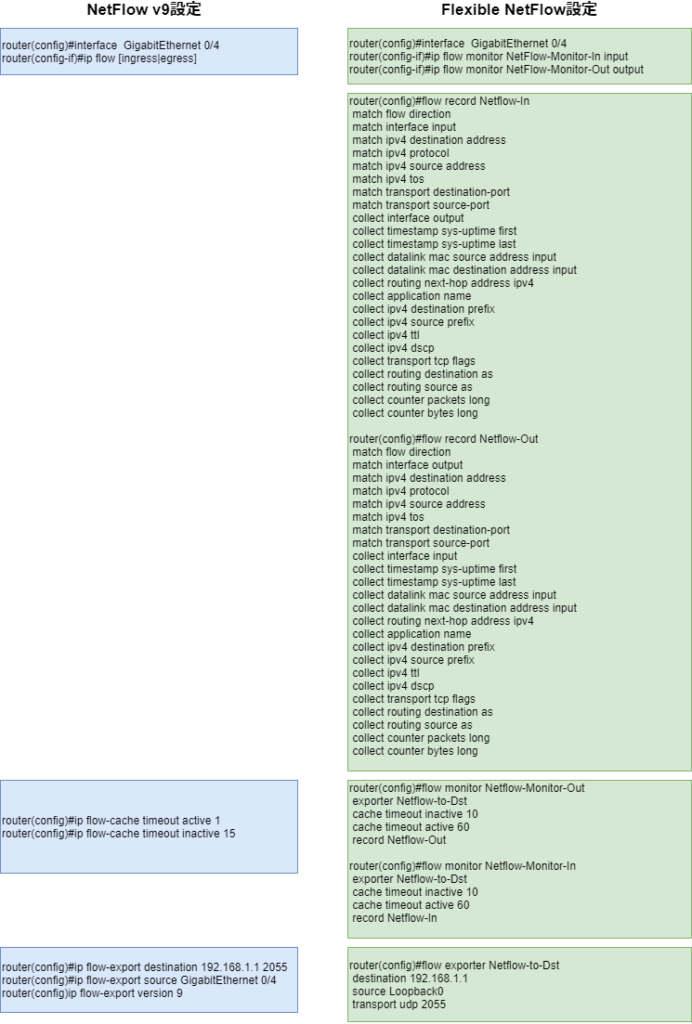
ここで注目すべきが、flow record NetFlow-In/NetFlow-Outの設定となります。
このflow record内でエクスポートしたいレコードを指定します。
従来のNetFlow v9設定では、この設定がありませんでした。
これが、Flexibleと言われる所以です。
Flexible NetFlow 設定確認
旧CCNP試験同様、Flexible NetFlowエクスポートの設定確認コマンドも押さえておきましょう。
コマンド、show flow monitor “Flow Monitor名”で設定した個々のFlow Monitorの設定を確認することができます。
router#show flow monitor Netflow-Monitor-In
Flow Monitor Netflow-Monitor-In:
Description: User defined
Flow Record: Netflow-In
Flow Exporter: Netflow-to-Dst
Cache:
Type: normal
Status: allocated
Size: 4096 entries / 475168 bytes
Inactive Timeout: 10 secs
Active Timeout: 60 secs
router#show flow monitor Netflow-Monitor-Out
Flow Monitor Netflow-Monitor-Out:
Description: User defined
Flow Record: Netflow-Out
Flow Exporter: Netflow-to-Dst
Cache:
Type: normal
Status: allocated
Size: 4096 entries / 475168 bytes
Inactive Timeout: 10 secs
Active Timeout: 60 secsFlexible NetFlow エクスポート状態確認
エクスポートされたフローの統計情報を出力するコマンドも覚えておく必要があります。
show flow exporter statisticsを実行して確認します。
router#show flow exporter statistics
Flow Exporter Netflow-to-Dst:
Packet send statistics (last cleared 4w6d ago):
Successfully sent: 3353220 (3610326804 bytes)
No FIB: 31 (39924 bytes)
Adjacency failure: 22 (28532 bytes)
Client send statistics:
Client: Flow Monitor Netflow-Monitor-Out
Records added: 16120
- sent: 16117
Bytes added: 1321840
- sent: 1321594
Client: Flow Monitor Netflow-Monitor-In
Records added: 36899
- sent: 36892
Bytes added: 3025718
- sent: 3025144Flexible NetFlowの概要と本ページに記載した設定方法と統計情報出力、さらに設定確認方法を把握していれば新しく新設されたCisco CCNP Enterprise Core ENCOR 350-401の対策は十分だと思います。
最新記事 by 伊集院 (全て見る)
- 【暗号化通信(TLS)を復元できる】WIRESHARK達人への道 第二十五歩 暗号化通信(TLS)を復号する方法 - 1月 1, 2023
- 【詳細版】NSM(ネットワークセキュリティモニタ)、Zeekとは? - 9月 1, 2022
- 【簡易版】OSSネットワークセキュリティモニタZeekとは? - 8月 26, 2022